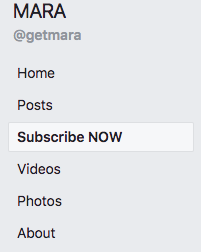Facebook allows page admins to add Custom Tabs to their pages.
Technically, a Tab is an iframe loading a secure page over the internet. This Iframe can only be added by an authorized Facebook app.
Mara allows to add such a custom Tab to collect email addresses with only a few clicks.
How do I collect email addresses on my Facebook Page?
Steps to follow:
- Login with your Facebook account who has admin rights over the Page you want to add the tab
- Login to your MARA account. If you don’t have one, register now for free
- Go to Setup->Integrations from the left side menu
- Click on “Connect with Facebook”. This will open Facebook permission window
- Allow VTMarketing App to manage your pages
- Going back to our dashboard you need to select the Page you want to add the tab to
- Choose a short and attractive name for the Tab. This will be visible in Facebook
- Click on Update Tab to save changes and activate custom Tab
That’s all, the Tab will show up on your Facebook Page.